While Virtual Private Networks (VPNs) are essential for enhancing privacy and security online, they can sometimes affect internet speed. This article explores the reasons behind VPN-related speed reductions and offers practical solutions to minimize their impact, ensuring a smoother and faster internet experience.
Understanding the Impact of VPNs on Speed
VPNs encrypt your internet traffic and route it through a server in a location of your choice, which can lead to speed reductions for several reasons:
- Encryption Overhead: Encrypting and decrypting data requires processing power, which can slow down your connection, especially on devices with lower specs.
- Distance to VPN Server: The further your data has to travel to the VPN server and back, the longer it takes. Choosing a server far from your actual location can significantly increase latency.
- Server Load: The number of users connected to a VPN server and the server’s overall capacity can affect your internet speed. Overloaded servers lead to slower speeds for everyone connected.
- VPN Protocol: Different VPN protocols have varying levels of encryption and therefore can impact speed differently. Some are designed for speed, while others prioritize security.
How to Improve VPN Speed
Choose a Server Closer to Your Location: Selecting a VPN server closer to your geographical location can reduce latency, improving your connection speed.
Switch VPN Protocols: If your VPN allows you to choose between protocols, experiment with options like WireGuard®, L2TP/IPSec, or IKEv2, which are known for their balance between security and speed.
Use a Wired Connection: Wi-Fi connections can be unstable and slower than wired connections. If possible, connect your device directly to your router using an Ethernet cable for a speed boost.
Upgrade Your Internet Plan: If your base internet speed is slow, using a VPN will only compound the issue. Consider upgrading your internet service plan for higher speeds.
Change VPN Servers: If a particular server is slow, it might be overloaded. Switching to a less crowded server can increase your speed.
Check Your Device’s Performance: Ensure your device isn’t running too many applications at once, which can consume processing power and bandwidth, affecting VPN speed.
Consider a Premium VPN Service: Free VPNs often have speed limitations and fewer servers, leading to congestion. Investing in a reputable premium VPN can provide a faster and more reliable service.
Adjust Encryption Level: Some VPNs allow you to adjust the level of encryption. Lowering it can speed up your connection, but be cautious as this may reduce security.
Conclusion
While it’s true that using a VPN can affect your internet speed, the impact is often a trade-off for enhanced privacy and security. By understanding the factors that influence VPN speed and implementing the strategies outlined above, you can minimize disruptions and enjoy a faster, more secure online experience. Remember, the key is to find the right balance between speed and security that suits your specific needs.
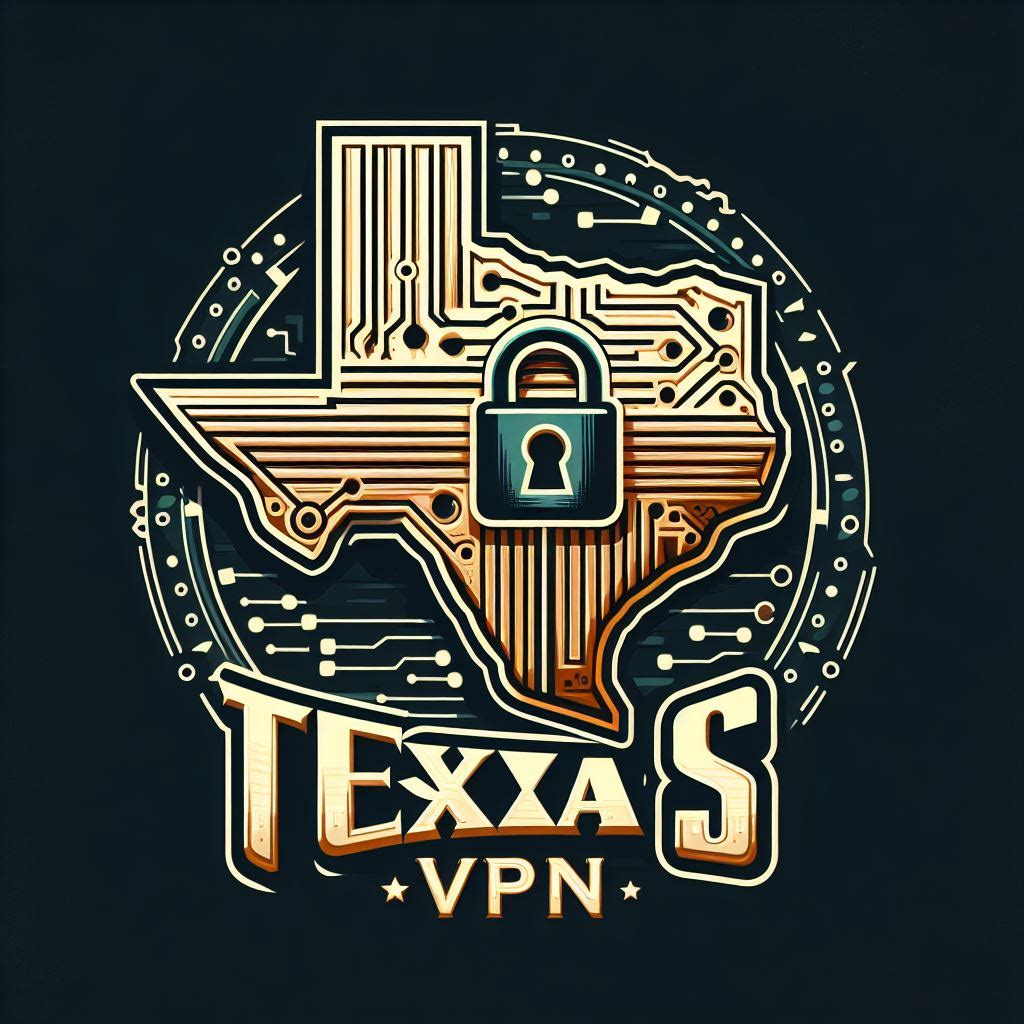
Leave a Reply